Nowadays a lot of devices and even appliances in our homes have become connected. The array of connected home products, smartphones, smart TVs, and other mobile devices is huge and it is very important to equip with one of the best wireless routers for homes and businesses that can handle the increased demand for Wi-Fi connectivity.
Choosing a suitable wireless router is no easy task. There are many factors that you need to consider before you should set out to buy one. We are going to help you through the selection process. Here we have compiled a list of the very best wireless routers that are available in the market as well. Our collection has all types of routers from those that are suitable for low-level users to wireless routers for homes best for uninterrupted high-level online gaming.
- What to look for when buying a new router
- Best Wireless Routers for homes
- How can you secure your wireless router?
- How to upgrade your wireless router firmware and
- How To Increase Your Wireless Router’s Speed and Range
Now the first thing that you need to take into account when buying a router is the coverage area. Different routers offer different ranges so it is important to make sure that the router meets your range demands. Other aspects that you need to take into account include the number of clients that will be connected and the types of devices that will connect to the router.
What to look for when buying a new router:
The more money you are willing to spend on a wireless router the more features you will get. Some of the router’s software also offers a few perks over the others. It is important to take all these capabilities into aspect when buying a router. Below are the main functionalities and features that you need to look out for when buying a new wireless router.
Single or Dual Band:
There are two basic types of routers, one that communicates over a single radio band, and the second that can communicate over two. Single-band routers are perfectly adequate for things like Web surfing and connecting to social media services like Facebook and Twitter. However, if you are going to be streaming video from a service such as Netflix, or connecting to an online gaming service such as Xbox Live, consider a dual-band router.
Tri-band routers also exist and are suitable for multi-device households that experience heavy network traffic via lots of video streaming, torrent downloading, file transfers, and online gaming.
Wireless Protocols:
Wireless networks use 802.11 protocols to send and receive data. Devices that use the older 802.11b and 802.11g standards are limited to data transfer rates of 11Mbps and 54Mbps, respectively. These only operate on the 2.4GHz band.
802.11 protocols are the most widely used WiFi protocol and it allows data rates of up to 600Mbps. This protocol operates on both the 2.4 GHz and 5 GHz bands and utilizes Multiple Input Multiple Output (MIMO) technology. The routers with 802.11ac have labels like AC1200, AC1750, AC 3200, and so on. The number designates the theoretical maximum speed achievable by the router.
Features:
Routers come with all sorts of features depending on the price tag. When buying a wireless router you need to make sure to buy one that comes with at least four 10/100/1000 (gigabit) Ethernet ports that allow you to connect to wired devices such as desktop PCs, network-attached storage (NAS) drives, and home-automation hubs.
The next feature you need to look out for is a USB port, it will make it easy to connect a printer or a USB drive and share it across the network. If you want to connect both simultaneously then look for one with multiple USB ports.
Routers also come with detachable antennas. This will offer you an easy way to extend or limit the range of your router easily. To manage your WiFi usage, look for options like Quality of Service (QoS), and a guest network.
Last and most important of all is security and all routers offer some sort of it. The more you are willing to spend the better security you can get. Routers with WPA-Enterprise security offer a higher level of security than WPA/WPA2 but require a Remote Authentication Dial-In User Service (RADIUS) server to authenticate each client.
Price:
Like all devices, wireless router pricing is based on the performance and features that it offers. A basic, single-band 802.11n router can cost anywhere from $25 to $100. For a dual-band router, the starting price is around $130. Tri-band wireless with high-end features will cost somewhere around $300.
WiFi Types:
The letter in the router’s name indicates the type of WiFi. The A and B standards are outdated. The newer ones are G and N and they are the most widely adopted. They are capable of handling 54Mbps and 600Mbps of maximum bandwidth respectively at any given time.
Range:
The size of the antenna plays a huge part in the WiFi range. It sets what kind of distance or power you can achieve with any given model. The larger the antenna, the longer the signal will transmit before eventually fading out.
Media server:
If your wireless router has a USB port then you can use it to mount an external hard drive packed to the nines with downloaded shows, movies, and music. This way you can have your very own media server that you can rely on 24/7.
Best Wireless Routers:
There is a vast range of wireless routers out there and picking one appropriate to your needs and budget isn’t an easy task. But don’t worry because we are here to help you out with a complete list of the very best wireless routers for homes.
Best Wireless Routers For Homes:
TP-Link AC1750 Smart WiFi Router- (Archer A7)
Clik here to view.

The TP-Link AC1750 Smart WiFi router is among the best wireless routers for homes that have a lot of great perks and features. This router is one of those that is going to last a long time in the future. It is a worthy investment if you can afford the hefty price tag. The manufacturer has boosted the technology used to transmit wireless data and proclaims that the 5GHz band can go as fast as 1300Mbps, while the 2.4GHz band can go as fast as 450Mbps. While this won’t improve your bandwidth, it will help you with Wi-Fi 5 network speeds and certain slow-down issues.
The smart connection technology in the TP-Link can choose the best band for your device and location. Its range can span 2,500 square feet thanks to the antenna design. The router includes 4 Gigabit LAN ports, a USB 3.0 port, and a USB 2.0 port. All the LAN ports indicate that the router is ready for a business environment, but it can also be used in homes, dorms, and apartments with ease.
The TP-Link AC 1750 also comes with AiProtection, Trend Micro software that searches for vulnerabilities, detects threats, blocks suspicious sites, and offers the level of parental control that has become a must-have for growing families. Best of all this is One-mesh router is a new type of wireless standard that allows a router to communicate with several compatible devices at the same time. Furthermore, it has an internet protocol version of IPv6.
Most users find this router very reliable. The interface is also said to be user-friendly and the setup is easy as well. This router is also wall mountable there are two holes on the bottom with rubber plugs in them that, when removed, will allow the router to be hung on two screw heads.
Clik here to view.

TP-Link AX1800 WiFi 6 Router (Archer AX21)
Works with Alexa
Clik here to view.

If you are looking for a high-speed Next Gen WiFi 6 router, the TP-Link AX1800 comes with up to 1.8gbps speed and beamforming technology. However, this router is great in both cases as either a Wi-Fi router or a NAS server
This is one of the best wireless routers for homes. The Network range of TP-link AX1800 is up to 574 megabits per second on 2.5GHz and over 1200 megabits /sec on 5GHz at the price of just $79, this router is the least expensive.
That said, if you want a router that delivers excellent Wi-Fi6 performance and can also work as a host for Time Machine backup, file sharing, media streaming, and pretty much anything else you can do with a typical NAS drive, the TP-link AX1800 is an excellent buy.
Moreover, It offers a 1.5GHz Quad-core dual-band processor. There’s also great support for shared storage, with well-designed iOS and Android apps to access files. You can directly manage the router from your iPhone, Web, or Mac. There’s also an SD card slot joining the single USB 3 port for shared external storage.
Most of the users of the TP-link AX1800 love its range and easy setup. Users with large homes and multiple devices especially like this router. This router is also wall-mountable. The router also features 4 antennas with 5-gigabit ethernet ports. and it is very easy to add functionality through the tether app on the apple store and google play that quickly installs. It also features powerful Parental controls.
Clik here to view.

Best Wireless Routers For Fast Internet:
TP-Link Deco Mesh (Deco S4)
Clik here to view.

TP-Link Deco Mesh is quite an affordable option compared to other competitors in the market that offer almost similar features. It is one of the best replacements for wireless routers for homes and is great for both home and office.
The TP-Link is a dual-band router with 1000Mbps, namely 870 Mbps at 5GHz and 300Mbps at 2.4 GHz. It also has smart technology that can focus reception on particular devices that seem to be having a tough time connecting. The processor is a 1.2GHz dual-core ARM, and it includes ports for both Gigabit Ethernet and USB 2.0 and 3.0.
The Deco is an absolutely seamless piece of work. It can easily provide fast internet connections and downloads within an eye-popping 5,500 sq. ft. Furthermore, with its brand-new AC1200 technology, the wireless router supports connectivity for up to 100 devices. Nonetheless, its sensational or rather robust parental controls allow parents to block inappropriate content for their kid’s safety while using the internet.
Last but not, the Deco S4 comes with 2 Gigabit Ethernet ports (6 in total) and also supports Wired Ethernet Backhaul.
Clik here to view.

Best WiFi Routers For General Use:
TP-Link Archer C7 AC1750 Wireless Router
The New York Times has dubbed this router among”the best wireless routers for homes” and rightfully so. TP-Link Archer C7 is very affordable, but it still manages to offer a solid set of specs for any home or small office. The 2.4GHz band has sped up to 450Mbps, and the 5GHz band offers speeds up to 1,300Mbps.
The router also has dual USB ports that give you some connectivity options for sharing or printing, and the Guest Network features let you set up walls for security purposes. It provides Internet access via ADSL service and creates a wired sharing network. Moreover, live parental controls allow parents or administrators to establish restricted access policies for children or staff. There are also IP QoS features for improved bandwidth control across the network.
Clik here to view.
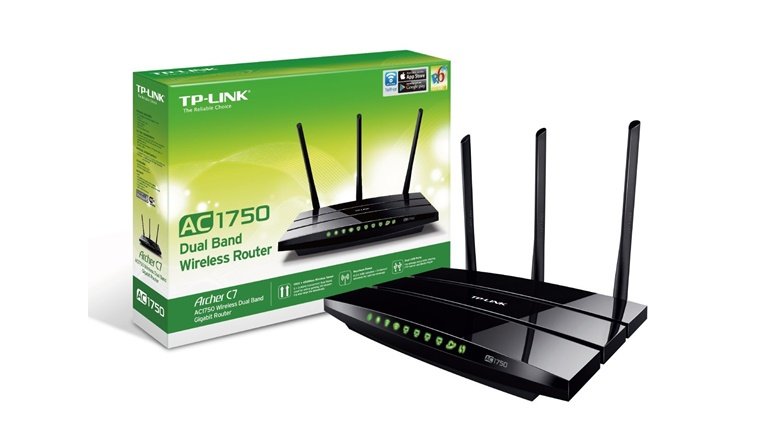
There’s no smart beaming in this router. However, it does offer bandwidth control so you can adjust the focus of WiFi on particular devices. Just remember that you’ll have to spend some time in settings if you want it to imitate the automatic smart tech that more expensive routers usually offer.
This TP-Link wireless router is among the top-rated best wireless routers. However, a few users say that the TP-Link RMA service isn’t up to par. The users highly praise the speed, range, and web interface.
Clik here to view.

Best Wireless Routers For Gaming Users:
ASUS AX5700(RT-AX86U)-Gaming router
Clik here to view.

If you are looking for the best low-price wireless gaming routers for a large house, The ASUS AX5700(RT-AX86U) is a perfect choice. The latest WiFi 6 of 802.11ax router has an ultra-high speed of up to 5700mbps suitable for uninterrupted mobile gaming by just installing the ASUS Router app, It also supports ASUS Ai Mesh technology, these features are quite exceptional. ASUS RTAX86U is a dual-band gaming router with smart beam technology.
This router also supports MU- MIMO, OFDMA, TWT technology, and 160MHZ channels. The smart beam technology of this router is also pretty solid.
This router is great for gaming and for connected homes that have high WiFi demands. The Router management is done via an app that you can access and monitor from anywhere. The router comes with 3 detachable antennas and 7 ports. In addition, the router offers advanced parental control for the protection of your home.
The majority of tech-savvy users have high praise for this router. The range and the performance have also been highly praised. The smart connect feature is also a great feature and doesn’t drop connections.
Clik here to view.

Best WiFi Router For Streaming & Gaming:
NETGEAR Nighthawk Wireless Router (RAXE500)
Clik here to view.

Netgear Nighthawk RAXE500 is one of the best wireless routers for homes and gaming. This router is perfect for those who are looking for a powerful and dependable router that can handle gaming and streaming. Netgear Nighthawk RAXE500 comes with great cutting-edge features. It also has eight antennas and can deliver much faster speeds 802.11ax router. It also features a more reliable 6GHz Wi-Fi band connected to up to 60 devices and supports coverage up to 3,500sq ft more easily. This router comes with a Quad core1.8GHz processor and offers boosted speeds with a 10.8gbps 6GHz band.
This Nighthawk router also comes with smart beam features. A smart beam can lengthen the range of the router. The built-in ports include two USB 3.0 connections, 1G Ethernet port, and four Gigabit Ethernet LAN ports, Which will allow you to set up even the craziest, multi-device gaming setup. Pretty much everything about this router is perfect for gaming. The only slightly awkward thing is the design.
The Nighthawk app helps in setting up and monitoring speed as well as data usage. It also supports MU MIMO Technology, 1024 QAM, QoS, and smart connect.
Many experienced users even claim that this is the best router currently available in the market. It is also easy to configure and the user interface is also easy to use. This router is also quite bulky and covers up a lot of space.
Homekit Mesh wifi 6
Amazon eero 6
Clik here to view.

Clik here to view.

Amazon eero 6 is one of the best Homekit WiFi 6 wireless routers for homes that have the fastest wifi internet speeds of up to 500 Mbps. The three packs of eero 6 cover up to 4,500sq. ft area. It consists of 6 ethernet ports. The fastest internet speed of Homekit router wifi 6 is very helpful for devices like printers and computers because each eero 6 router consists of two ethernet ports.
Moreover, the Latest Mesh technology lets you stream 4K videos, video meetings and games without any disturbance in the internet speed and allows 75 connected devices.
Best WiFi wireless Routers For Crowdy Homes:
NETGEAR Orbi (RBK852)AX6000 Mesh WiFi 6 System
Clik here to view.

This router comes with 1 satellite extender that is intended to cover up to 5000sq.ft area for a situation where you might have dozens of computers, tablets, smart television, gaming console, and other devices all needing access to wireless resources. The Netgear orbi AX6000 has Quad-core 2.2GHz processor support using 802.11ax, so even when a large transfer is using up all the space on one channel, you can keep other devices running at full speed on the other one.
The router also has a streaming speed of up to 6Gbps. It features a Tri-band Mesh WiFi 6 system that is 5 times faster than WiFi 5. The router and satellite have 4 Gigabit Ethernet ports each for streaming and gaming as well. In addition, the setup is very easy with the Orbi app but first connect the system to your existing modem.
The management interface of this router is also user-friendly and simple. It provides the usual basic settings page alongside advanced pages for each Wi-Fi band. The Orbi app monitor internet speed and data usage.
The bottom line is that this router uses extended satellites to help ease network congestion and can connect with up to 100 devices uninterruptedly.
The user interface of this router has been highly praised for being sleek and simple. Users also indicated that it is great for streaming services and the overall performance and range of the router are also sub-par. However, some users found the design of the router a bit weird and gangly. But, overall the reviews show that it is one of the best wireless routers, the Netgear orbi AX6000 router works great in crowded areas. All in all, Netgear orbi is one of the best wireless routers for homes
Clik here to view.

Google Nest Wifi
Clik here to view.

The Pack includes 2 router units. It has a 1.4GHz quad-core processor along with 4GB of flash storage. The google nest Wifi is good for gaming and streaming with a fast-speed home network. It is equipped with a single 2.4GHz band and 5GHz band that can transfer maximum data of up to 2.2GB per second. However, it lacks WiFi 6 which is becoming standard and fastest in new routers.
The Google nest WiFi also has a bunch of interesting features s including MU-MIMO, a dual-core CPU, beamforming, and 4 internal antennas. The most useful feature is Smart Connect. It lets you assign separate SSIDs for the two 5GHz bands, allowing you to have one network dedicated to your gaming desktop PC, and another purely for 4k media streaming or professional work, without the two getting in the way.
Google Nest Wifi router has a 1.6-inch speaker. While four ethernet ports are sufficient for most households, it’s always nice to have extra ports. Wired network connections are always faster and more reliable than Wi-Fi. These 2 routers cover up to a 4,400 sq ft home network, the mesh router fits the bill.
Most Users say that the user interface of this router is user-friendly and the device is also easy to set up in the Google Home app. Also, you can manage parental control for your kid’s protection. The selling point of this router is its performance with 200 multiple-connected devices.
Clik here to view.

Best Wireless Routers For Homes:
D-Link WiFi Router, AC2600
Nowadays even the fastest computers and devices have a maximum Wi-Fi speed limit of 26000Mbps. There aren’t any laptops, tablets, or smartphones that are capable of more than that. So buying a top-tier router like those that support AC5400 or AC2400 speed standards, will not likely bring you any speed benefits. The D-Link Dual-band router is an AC2600 router, which that as far as real-world performance goes, it’s as fast as you can get. That is until devices with faster Wi-Fi standards become available.
The D- Link EXO has an interesting black design with collapsible non-detachable antennas. The router features four Gigabit LAN ports and one Gigabit WAN port on the back. It has four collapsible antennas on the sides, the D-Link AC 2600 also nails it on practicality. Moreover, there is a USB port so you can share your hard drive or other devices on your network.
The design of the router is also slim and its price is also reasonable. t doesn’t do anything particularly clever or unique but is still proficient enough to work with the vast majority of all wireless hardware on the market at maximum capacity. The software is also minimalistic and easy to use. This is one of the best wireless routers on the market suitable for most homes and offices.
Asus RT-AC68U Wireless Router
This is an old model but it is still pretty capable and efficient. Asus is known for making great routers with great software and the Asus RT-AC68U is the best choice if you can’t afford the RT-AC68U model. If you are looking for an advanced home networking device at an affordable price then you can’t go wrong with this one.
The Asus RT-AC68U is equipped with a fast 800MHz dual-core processor and supports a new Wi-Fi chip that offers up to 1.3Gbps speed on the 5GHz frequency band and up to 600Mbps on the 2.4GHz band. This router also comes with a new firmware that adds a host of new features.
Clik here to view.

The cons of this router are that while it is less expensive than most advanced routers it still costs a hefty buck. Moreover, it is also not wall-mountable. The bottom line is that for advanced and professional users, the Asus RT-AC68U Dual-band Wireless-AC1900 Gigabit Router is worth every penny. The router has brilliant performance, a solid build, and numerous useful features.
The router is not wall-mountable. But the speed, range, and interface are highly praised. There was a NAT loopback issue initially but Asus released firmware to fix it. It is available on the Asus website.
Clik here to view.

TP-Link (Archer AX50) Smart WiFi Router
Clik here to view.

This router is one of the best wireless routers for homes and is relatively inexpensive, there’s very little lacking from its specification list. It supports 2402Mbps on 5GHz and 574 on 2.4GHz WiFi 6(802.11ax) wireless speeds that will deliver maximum performance for just about all laptops currently on the market. Archer AX50 is attractively designed and has great performance but the best part is that it is a good deal cheaper than its competitors.
It also has great software, powerful hardware, and a bright white, inoffensive look that won’t look garish in the middle of your living room. Although the built-in Homecare, OFDMA MU MIMO technology, makes this a solid value option.
At the back of the router, the selection of connections is nothing special but ticks all the crucial boxes. From left to right we’ve got the USB 2.0 port, WPS and reset button, the Ethernet socket that goes to your modem, four more gigabit Ethernet ports for the rest of your network, and the power socket and switch. the Archer AX50, There is also a second USB port on the side, and this time, it’s USB 3.0. It is ideal for sharing files on your network from a USB drive. The one at the back is only USB 2.0.
Ultimately the Archer AX50 is a great router at an affordable price. It offers good Wi-Fi speeds at long ranges and is easy to set up and use. Moreover, it provides rock-solid reliability and the feature set is great for the price.
The router is also very reliable. Users also say the real-life tech support department actually listens to you and is very responsive. The interface is also easy to navigate.
Clik here to view.

best wireless routers for homes
Linksys MX12600 Velop Intelligent Mesh WiFi 6 System:
Linksys is compatible with iPhones, Alexa devices, tablets, televisions, gaming systems, Nest, Xbox, as well as Playstation
Clik here to view.

If you are looking for the best wireless routers for homes you can possibly get for under $500 then Linksys MX12600 is the one for you. This is a budget router that provides a relatively inexpensive way to bring wireless networking to your home.
This router comes with 802.11ax technology, a USB port, and a user-friendly management setting. Its performance is great compared to other budget routers. It is slightly bigger in size than most routers and uses a glossy white enclosure with LED activity indicators on the top panel for power, Internet, Wi-Fi, wired ports, USB, and WPS.
The bottom line is that the Linksys MX12600 Smart Wi-Fi router is a great choice if you are looking for an affordable router that supports Tri-band Wi-Fi 6 mesh technology. It offers full-speed home coverage of up to 8,100 sq ft area. Its management settings are generous and will allow you to adjust the router according to your needs.
Most of the users find it is reliable and has great features. They like the performance and range of the Linksys MX12600 especially given its price tag. Users also cite easy set-up as an added bonus.
Clik here to view.

TP-Link Deco X20
Compatible with Alexa
Clik here to view.

If you are a gamer then the TP-Link X20 is built for you with WiFi speeds up to 1.8Gbps. The router replaces wireless routers that come with extenders. The router is extremely customizable, letting you tailor its settings to maximize your online gaming. It can also handle video and music streaming on 150 multiple devices while other computers passed data back and forth. Even in a crowded Wi-Fi environment, this router won’t suffer any stutters or freezes during your online gameplay or streaming.
TP-Link Deco X20 comes with MU-MIMO streaming technology. It delivers solid performance and is especially great when multiple devices are using Wi-Fi simultaneously. It features a dual-band with 575 Mbps speed on 2.4GHz and 1200mbps speed on a 5GHz wireless connection. The router also supports 2-gigabit ethernet ports.
The TP-Link Deco X20 is one of the few routers available in the market that supports the latest MU-MIMO technology. The interface of the router is also user-friendly and responsive. This router excels with multiple connected devices, but its competitors are faster and less expensive.
The TP-Link Deco X20 Wi-Fi Router earns kudos for its performance and range. The setup of the router is easy with the Deco app and it has fast connection speeds. Also, you get TP-Link homecare that provides antivirus and parental control.
Clik here to view.

best wireless routers for homes
ASUS ROG Strix AX5400 WiFi 6 Gaming Router
Clik here to view.

If you are a gaming user then look no further because we have just the right router for you and it is the ASUS ROG Strix AX5400. This router features a gaming port and gear accelerator to optimize mobile gaming, PC, and console. You’ll find a slew of customization options, and the ASUS Ai Mesh supports the home Mesh network smoothly with routers that work with Ai Mesh.
ASUS ROG Strix supports the latest Wi-Fi speed standard of up to 5400Mbps with 160 MHz WiFi 6 channels. It mostly delivers fast Wi-Fi performance and has outstanding signal stability. However, it is expensive but necessarily delivers a better Wi-Fi experience than much cheaper routers.
This Dual band router also features an Instant guard, that lets your mobile device securely access the internet by a private VPN connection from your router while your mobile is not connected to the router. One of the best features is safe to access to the connected USB storage device. Moreover, it features a user-friendly application via the ASUS router app along with easy parental control settings.
Both the performance and setup are quite easier, ASU customers have never complained of any software issues. The router is 1.55 pounds weigh.
Clik here to view.

Netgear Orbi RBK13-Mesh WiFi system
Clik here to view.

The orbi covers a 4,500 sq feet area. All you need to connect such a large area are some satellites with the recommended number being 2. Of course, you could add more to the chain but that would affect the connectivity negatively. The router has a fast wireless speed of 1.2Gbps for gaming, internet surfing, downloading, and HD video streaming. The setup is very easy with Orbi app.
The Netgear orbi replaces your existing router with a Mesh WiFi system that is compatible with all internet providers whether cable, satellite, DSL, Fibre, etc
Overall, This is one of the best wireless routers for large homes that can work with 20 connected devices. Moreover, Netgear Orbi RBK13 protects your devices away from hackers, computer viruses, and internet scams. The Netgear Orbi RBK 13 makes it easy to bring dual-band 802.11ac networking to a large home and its discrete design is one of its greatest selling points.
Users using the Netgear Orbi RBK 13 love its range and easy setup, even if they find the price tag a little Cheap. Users with large homes and multiple devices especially like this router.
Clik here to view.

How can you secure your wireless routers?
Like all other devices, wireless routers are also prone to interception and manipulation, which results in data leakage and privacy breaches. In fact, a hacker can launch a ‘worldwide’ attack after hacking your wireless router. Isn’t scary? Yes! it is.
However, you can arm yourself up against the possibility of your wireless router being hacked. We’ve devised some strategic precautions down below. Adapt to these and you’ll end up with one more secure-than-ever wireless router.
Close the network
One of the easiest ways anybody can hack into your router is by its lack of defences. Do you ever need to enter a password or phrase prior to connecting to your network? If not, then your router is not secure. All it would take for anyone to be able to connect to your network is to be close enough to your SSID’s broadcast range.
You need to close your network—meaning: you need to enable a password prompt. This way, only those with whom you wish to share your password will be able to connect to your network. The rest won’t.
Change default password
A lot of hackers out there eventually break through your first and only line of defence by trial and error. Guessing a weak password is a walk in the park. Perhaps you should consider coming up with a stronger password. One that can’t be guessed in a few attempts?
For your password to be strong, you need to avoid all the password cliches, such as your name and your phone number. A strong password is considered to have a combination of alphanumeric characters, numbers, and upper and lowercase letters. Make sure it is lengthy as well. You’ll need to memorize your password in case you accidentally dismiss your own SSID.
Opt for the right security scheme
You probably must have heard of WEP, WPA, and WPA2. These are security measures having varying strength and reliability. The Wireless Equivalent Privacy can be easily hacked because of its 24-bit initialization vector. We do not recommend its use.
The Wi-Fi Protected Access is a much better option, for it was made to address the flaws that were found in its predecessor. If you don’t have WPA2 available, you’re better off with this. But, if you can get your hands on WPA2, which has advanced encryption and enhanced security, you should opt for it instead.
Disable remote administration
Upon enabling, remote administration grants access to anyone close enough to your router device to view or implement changes to your router’s settings. You should learn to not get too attached to remotely controlling and tweaking your router. As it can prove to be quite dangerous. Specifically, if you’re not an advanced user.
However, the router settings can still be manned using any computer that is in direct connection to the router device. Which is both safer and not that much of problematic.
Change the default SSID name
It’s time to get a new name for your SSID. That ought to get a lid on your paranoia. The most common rookie error is naming your SSID after yourself or your family name. Also, after a particular thing you like. It’s very unhealthy.
Also, avoid using your router’s brand name. This will aid hackers in applying hacking principles pertinent to that specific WiFi router. They do their homework and you should, too.
Come up with the most inconspicuous of SSID names that will send those hands scratching those headings if anyone wills to hack into your router. It is like going incognito, you’ll still be visible, but no one will know that it’s you.
Enable router firewall
You need to have as many layers of protection as possible. Enabling your router’s firewall—if not already enabled—does exactly that. Some routers have already activated firewalls, some don’t. What position is your router in?
Enable your router’s firewall and enjoy an additional line of defence.
Disable SSID broadcast
An obvious tell. If you’re broadcasting your SSID, meaning it can be seen by all nearby, unconnected devices searching for a network to connect to, you are more likely to be noticed and even more so of being hacked.
You need to disable your broadcast. However, this procedure is quite controversial. There is speculative debate over this measure being more a problem inducer than a solver. To have an even footing where this strategy is concerned, you need to first have a little background knowledge of your router.
Turn Off Guest Networks
Abundant routers out there have this dual functionality option. It lets you create two networks, one for yourself and another for your visitors. It is known that these oh-so-welcoming and convenient guest networks aren’t secure at all. Which makes your router all the more vulnerable to attack during these networks are in use.
Consider turning off these networks. You’ll be ridding yourself of another security risk.
Use a VPN
A Virtual Private Network incapacitates people to keep tabs on you by enabling private browsing. To activate a VPN, you need to subscribe to one. This article explains VPNs dutifully. But remember to use a secure VPN else you will face the same issues getting hacked and privacy breaches.
How to upgrade your wireless router firmware
What people don’t know is that they can update their wireless router’s firmware instead of purchasing a new one. You need an update if and only if:
- The factory version of your router came with a lot of incessant bugs that you’ve encountered during later usage.
- If you’re in need of new features. A firmware update can appease you satisfactorily.
- And your router itself is in need of its own updated firmware.
If you fit any of the above classifications, then climb aboard and update your firmware.
For a successful firmware update, you’re going to have to abide by the following steps:
- Web-browse the latest firmware update for your router and save the files on your computer.
- Once you’ve unzipped the pack, use your browser and direct yourself to your router’s control page online or find it manually.
- Log in with your username and your ID.
- Look for the “tools” option and then search for the “update gateway” command. Open the downloaded firmware files on this page by searching for them and selecting them.
- Click the “update gateway” button now and sit back and relax. After the update is complete, log out and then back in again.
- It’s now time to use the kernel files you unzipped prior to step 2 along with the other files. Through the browse option, select these as well and hit upgrade.
- You have successfully updated your firmware. All that needs to be done now is this: Reset your router by pressing its reset button. Use it after a minute or two.
How To Increase Your Wireless Router’s Speed and Range
Does your slow internet browsing baffle you to your core? You just can’t get your head wrapped around what could possibly be the initiator of this problem, can you? Some suggest that a possible factor is frequent internet usage and an overly accumulated browsing history. These can easily be dealt with.
What you don’t know is that if you make some adjustments to your wireless router, you might be able to speed up your browsing and your router’s range.
Here’s what we suggest:
Use the Latest Wi-Fi Technologies
This one is straight from the book. You need to have the latest Wi-Fi technologies—meaning, you need to have up-to-date hardware and firmware. Take a look at what the computer connoisseurs out there have to say about this and then adapt accordingly.
Look For the Perfect Spot for Your Router
No rocket science. Placing a router centrally, and high just enough for you to reach it does most of the trick. It is also advised to not keep it in close proximity to a microwave or any magnetic object. Make sure no wall is close enough to where you’re trying to access signals from. Also, try readjusting the antenna, either horizontally or exclusively vertically.
Determine the Right Wireless Channel
A router works on a number of wireless channels. Your specifications of yours are available for perusal. Find out what channel your router is built to use and also if you can tailor it to follow some other channel.
Shut Out Other Appliances
You don’t need another router to intercept or interfere with your signals of yours. Cordless devices that are in close range can pull that off. Do your duty to your router and keep it someplace else, away from such devices. Or try investing in a dual-band router.
Secure Up Your Wi-Fi
Is your Wi-Fi password protected? Make sure it is. Because if it isn’t, then you’re simply allowing God-knows-who to reap the benefits of your poor little, unprotected network. This is listed as one of the primary factors of slow internet browsing.
Password-protect your router and see the magic happen.
Bandwidth-Hoggers
Very much like the proverbial saying, too much bandwidth-hogging can slow your speed down to an irritating low. If someone in your house video-chats, plays games and watches movies online all too much, then they don’t know that they’re slowing down the speed for the others.
Reducing this frequent usage to a justified minimum will save you.
DIY Way
Try out some exceptionally weird but optimistically helpful DIY hacks to gain some speed. There are tons of those out there. Most of them require the use of household items and whatnot. Cut open a can and place it around your antenna like a satellite, for example. As absurd as it sounds, people have reported this little activity provided a little bit of juice, if not a whole lot, and their routers sped up a little.
The DD-WRT Firmware
Updating your router to the DD-WRT firmware is something you should consider looking into. This firmware is notorious—in a good way—for providing you with a multitude of enhanced features and the oh-so-exhilarating speed you’re after.
Set a Sleeping and Waking Up Schedule For Your Router
You can nanny your router to give you the speed you need as well. If a router is constantly working, it won’t work with as much finesse as it started after a couple of hours. The same cannot be said for all the routers out there. But this could be what your problem is. Also, excessive downloading and exploiting router usage can be the cause of your router’s turtle pace.
Set a rebooting schedule for your router. You can open and close it manually if your router is lacking the feature. This ought to help.
The post 15 Best wireless routers for Homes and Gaming 2022 appeared first on MobileSiri.